Home »
About Me
,
Seo
,
Tutorial
»
Cara Memasang Yahoo Emotion Di Atas Kotak Komen
Memasang emoticon smiley ini rasanya dah banyak diposting oleh blog blog lain.Namun saya masukkan pada entri kali ini bagi kemudahan rakan rakan yang blogger yang ingin memasukkan nya pada komen di blog.
Berikut adalah caranya:
1. Masuk ke Blogger -->> Design -->> Edit HTML
2. kemudian tandakan pada "Expand Widget Template"
3. Sekarang kembali ke template, cari kod ini :
</body>
4.Gunakan kemudahan search Ctrl +F untuk membuat pencarian
5. salin kod dibawah dan letakkan diatas kod </body>
<script src='http://oom.blog.googlepages.com/smiley.js' type='text/javascript'/>
6. setelah selesai seterusnya cari kod ini pula :
<b:if cond='data:post.embedCommentForm'>
7. Pastekan kod dibawah ini dibawah kod diatas(no. 6)
<div style='-moz-background-clip: -moz-initial; -moz-background-origin: -moz-initial; -moz-background-inline-policy: -moz-initial; width: 369; text-align: left; border: 1px solid #cccccc; padding: 5px; background: #eeeddf; height:86'>
<b>
<img border='0' height='18' src='http://us.i1.yimg.com/us.yimg.com/i/mesg/emoticons7/21.gif' width='18'/> :))
<img border='0' height='18' src='http://us.i1.yimg.com/us.yimg.com/i/mesg/emoticons7/71.gif' width='18'/> ;))
<img border='0' height='18' src='http://us.i1.yimg.com/us.yimg.com/i/mesg/emoticons7/5.gif' width='18'/> ;;)
<img border='0' height='18' src='http://us.i1.yimg.com/us.yimg.com/i/mesg/emoticons7/4.gif' width='18'/> :D
<img border='0' height='18' src='http://us.i1.yimg.com/us.yimg.com/i/mesg/emoticons7/3.gif' width='18'/> ;)
<img border='0' height='18' src='http://us.i1.yimg.com/us.yimg.com/i/mesg/emoticons7/10.gif' width='18'/> :p
<img border='0' height='18' src='http://us.i1.yimg.com/us.yimg.com/i/mesg/emoticons7/20.gif' width='22'/> :((
<img border='0' height='18' src='http://us.i1.yimg.com/us.yimg.com/i/mesg/emoticons7/1.gif' width='18'/> :)
<img border='0' height='18' src='http://us.i1.yimg.com/us.yimg.com/i/mesg/emoticons7/2.gif' width='18'/> :(
<img border='0' height='18' src='http://us.i1.yimg.com/us.yimg.com/i/mesg/emoticons7/8.gif' width='18'/> :X
<img border='0' height='18' src='http://us.i1.yimg.com/us.yimg.com/i/mesg/emoticons7/12.gif' width='18'/> =((
<img border='0' height='18' src='http://us.i1.yimg.com/us.yimg.com/i/mesg/emoticons7/13.gif' width='18'/> :-o
<img border='0' height='18' src='http://us.i1.yimg.com/us.yimg.com/i/mesg/emoticons7/7.gif' width='20'/> :-/
<img border='0' height='18' src='http://us.i1.yimg.com/us.yimg.com/i/mesg/emoticons7/11.gif' width='18'/> :-*
<img border='0' height='18' src='http://us.i1.yimg.com/us.yimg.com/i/mesg/emoticons7/22.gif' width='18'/> :|
<img border='0' height='18' src='http://us.i1.yimg.com/us.yimg.com/i/mesg/emoticons7/35.gif' width='24'/> 8-}
<img border='0' height='18' src='http://us.i1.yimg.com/us.yimg.com/i/mesg/emoticons7/100.gif' width='31'/> :)]
<img border='0' height='18' src='http://us.i1.yimg.com/us.yimg.com/i/mesg/emoticons7/102.gif' width='44'/> ~x(
<img border='0' height='18' src='http://us.i1.yimg.com/us.yimg.com/i/mesg/emoticons7/104.gif' width='30'/> :-t
<img border='0' height='18' src='http://us.i1.yimg.com/us.yimg.com/i/mesg/emoticons7/66.gif' width='18'/> b-(
<img border='0' height='18' src='http://us.i1.yimg.com/us.yimg.com/i/mesg/emoticons7/62.gif' width='18'/> :-L
<img border='0' height='18' src='http://us.i1.yimg.com/us.yimg.com/i/mesg/emoticons7/14.gif' width='34'/> x(
<img border='0' height='18' src='http://us.i1.yimg.com/us.yimg.com/i/mesg/emoticons7/24.gif' width='30'/> =))
</b>
</div>
8)Preview dulu hasilnya,jika tiada sebarang error,klik butang dan save template
P/S : Tidak semua template sesuai untuk cara ini. Pastikan anda sentiasa back up template sebelum melakukan sebarang perubahan






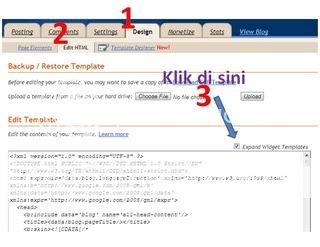
 :f
:f
 :D
:D
 :x
:x
 B-)
B-)
 b-(
b-(
 :@
:@
 x(
x(
 :?
:?
 ;;)
;;)
 :-B
:-B
 :|
:|
 :))
:))
 :((
:((
 =((
=((
 :s
:s
 :-j
:-j
 :-p
:-p












nice.....really good... :))
{ Balas }